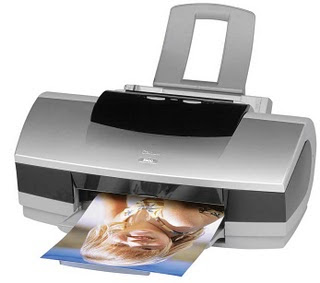 In addition to the software is also worth noting the service manual for each series for the Asian market.
In addition to the software is also worth noting the service manual for each series for the Asian market.
If you are a technician is recommended in order to show the results print out the data EEPROM to the user, as well as data "Setting Time" can be used as standard warranty, and if the "Setting Time" means you've made changes reset by the other party.
Before using the Software Printer Resetter for Canon i350 type, Pixus350i, i355, i250, i255, make sure the printer is in a state of blinking (usually marked with a blinking green LED 7x 1x orange) or on the computer screen, when we give the print command posts "Waste Ink Absorber Almost Full" or "Waste Full Error. This indicates that the waste counter already more than 100%, this is the last condition after a warning call operator error with the code without blinking orange light green interspersed with as many as eight times.
Tuesday, August 3, 2010
RESETTER PRINTER CANON PIXMA XNU i255
Subscribe to:
Post Comments (Atom)









0 comments:
Post a Comment